
Domain transfers made easy
Want to transfer to Hover? Let's get started!

How to transfer your domain name to Hover

The vast majority of domain names are eligible. Simply enter your domain in the search field above, and we’ll let you know. Usually, you’re good to go, or we’ll ask you to “unlock” your domain first (see step below).


Sign into your account at your current registrar or contact them to:
1. Make sure your domain is unlocked for transfer
2. Get your auth code

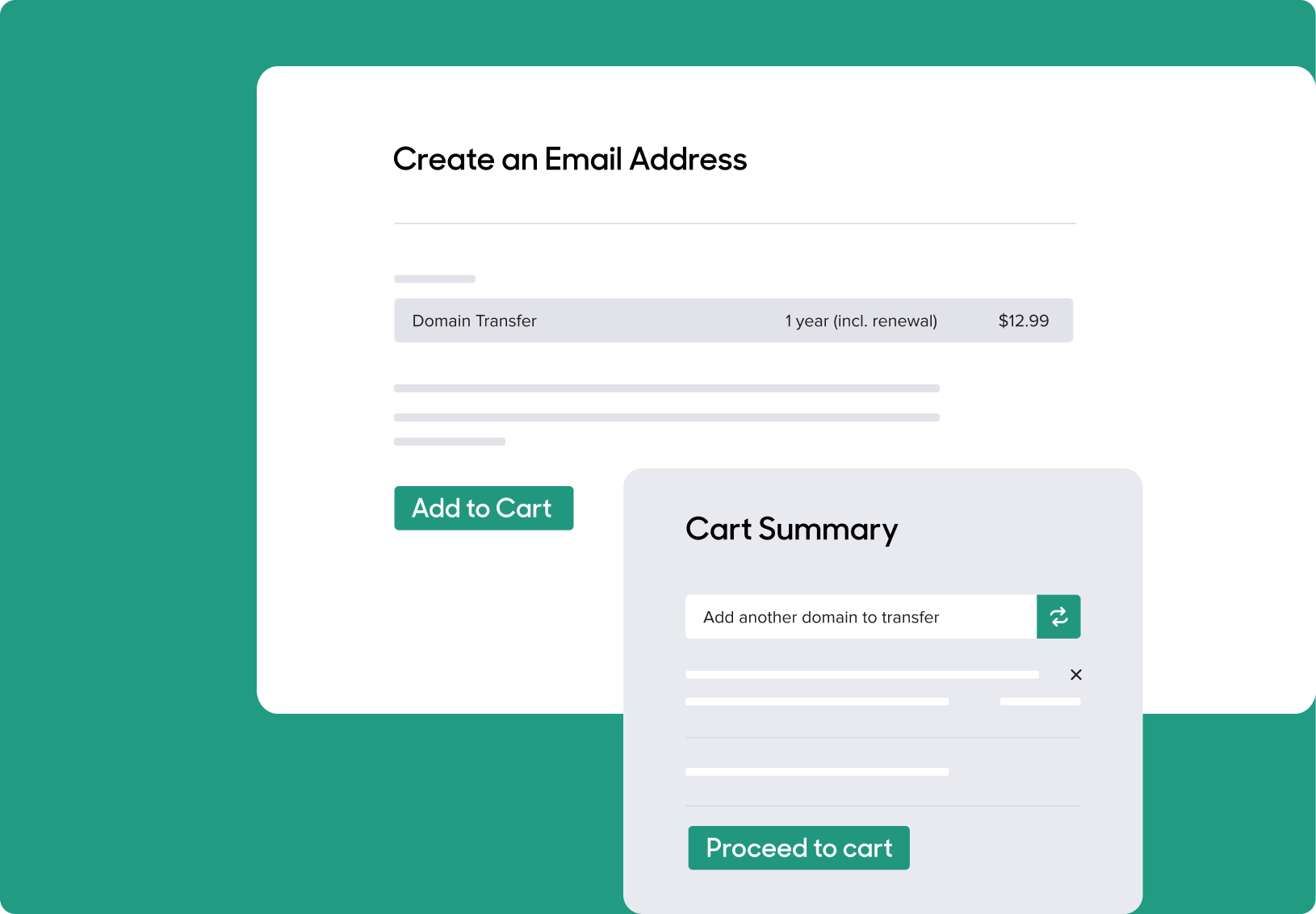
Return to hover.com/transfer-in and enter your domain name into the search field. Then click Add to cart > Proceed to cart. You’ll be prompted to either create or sign in to your Hover account.
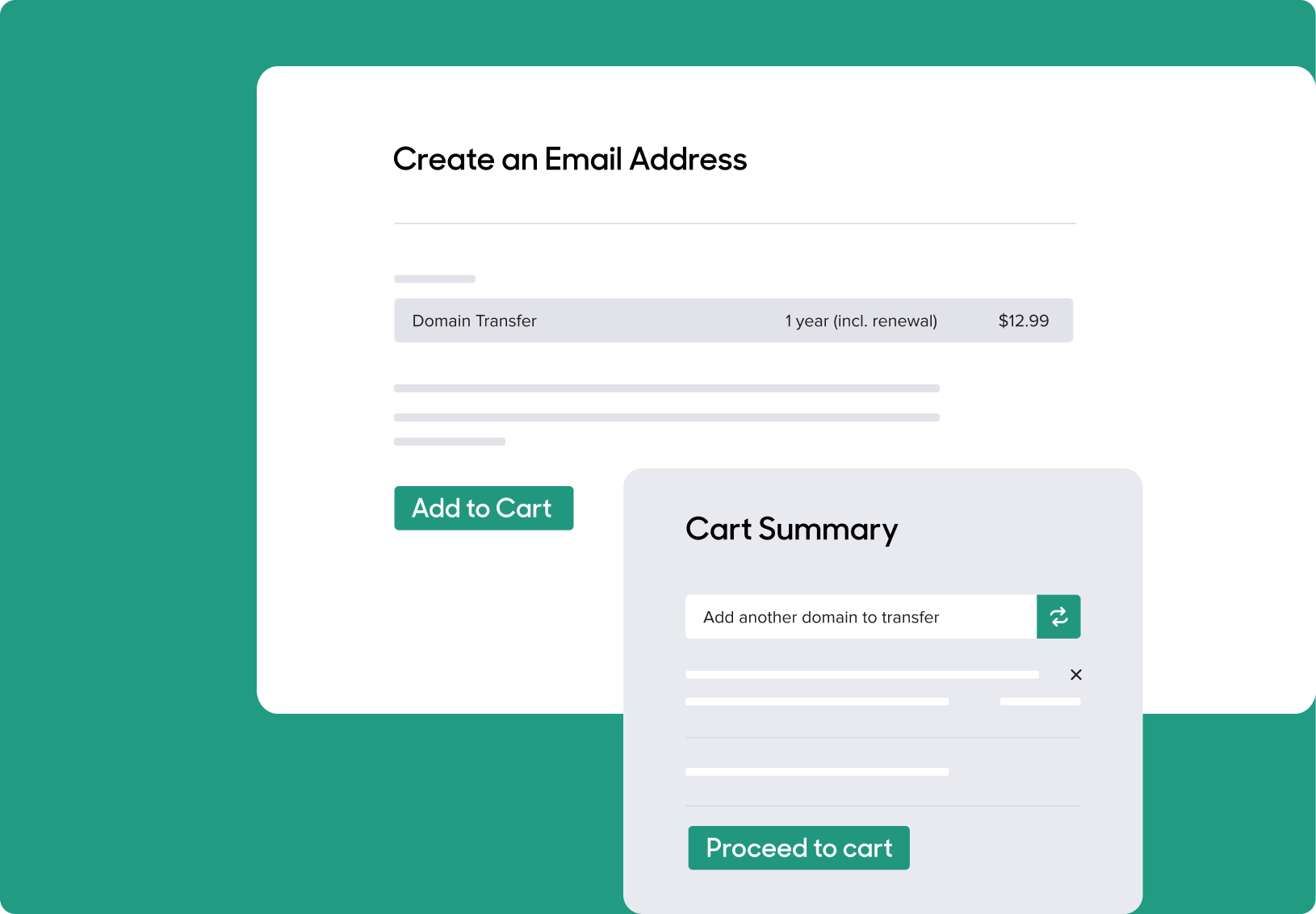

We'll let you know when the transfer completes, so you can start managing your domain. Have questions? Our support team is a chat message, email, or phone call away.



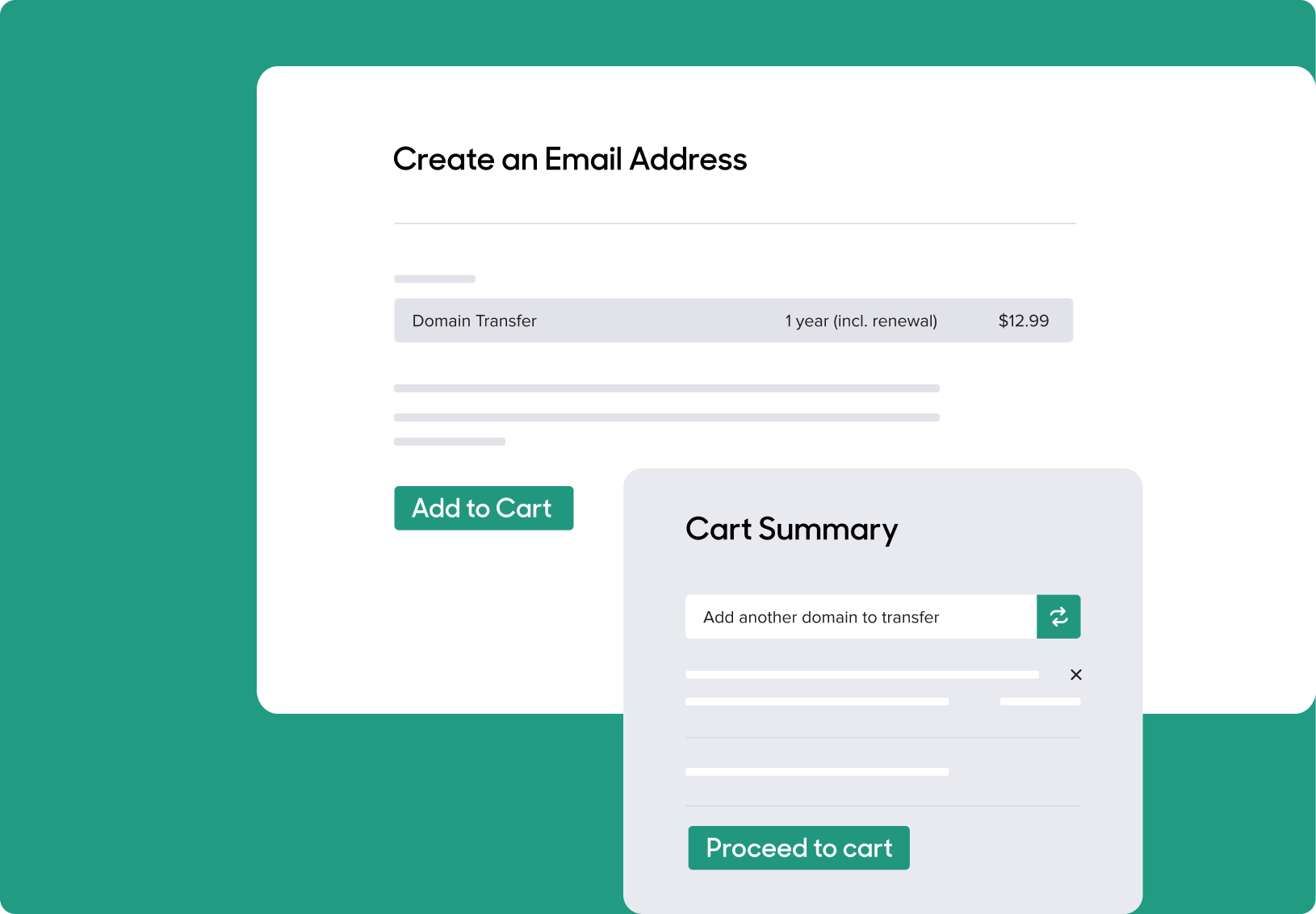


Why transfer your domain name to Hover?
A secure vault for your domains
Domain names are important. Hover keeps yours safe with 2FA and security best practices. We also keep your personal data safe with industry-leading privacy practices.
Bulk pricing discounts
Transfer a bunch of domains and get a break. Perfect for domainers, agencies, and forward-thinking entrepreneurs.
Learn more
|
Domains
in your Account
|
Discount
per domain/year
|
|---|---|
| 10-24 | $0.25 |
| 25-49 | $0.50 |
| 50-99 | $1.00 |
| 100-199 | $2.00 |
| 200-299 | $3.00 |
| 300-399 | $4.00 |
| 400+ | $5.00 |
An awesome domain experience
Our smart yet simple tools save you time. We bet you’ll enjoy using Hover. We also bet you’ll really love our friendly support team.
Ready to get started?
Are domain name transfers really free?
Yes they are. We don’t charge for transfers. Instead, you will be charged for one year of additional registration that is added to whenever your domain is currently set to renew or expire.

Got domain name transfer questions? We’ve got answers.
Is there a domain transfer fee?
Hover does not charge a domain transfer fee. Instead, you will be charged for one year of additional registration. We'll add this extra year onto your existing term (which ends on the date your domain is currently set to expire). This is the process for the vast majority of domains, however there are a few exceptions, most of which are country-code extensions. You can check with our Support Team if you have any questions about a specific domain name.
How long does a domain transfer take?
There are many factors that affect domain transfer times, so it’s difficult to provide a specific estimate. Things like your current registrar’s policies and customer support practices, as well as the domain’s extension (.COM, .UK, etc.) can all affect the length of the transfer. Be prepared for the process to take 1-2 weeks to finalize. Hover does our part to make the transfer process as quick as possible, whether you’re transferring into or away from our platform.
Do I need to wait until my domain is about to expire before transferring?
No! In most cases, you can transfer your domain at any time (provided it was not transferred or registered in the last 60 days). The transfer includes a renewal, so you keep the remaining time on your existing registration and add an additional year. There are a few exceptions with some country-code domains. So, if you have questions about a specific domain, we encourage you to check in with our Support Team.
How do I know if a domain is eligible for transfer?
Most domains are. However, there are a few scenarios that would make your domain ineligible for transfer: if the domain was registered in the past 60 days; if the domain was transferred in the past 60 days; or if the domain is expired longer than a few weeks. Some top-level domain registries (the organizations that operate specific domain extensions) have their own rules regarding domain transfer eligibility. The easiest way to know is to start a transfer. Our transfer check system will let you know whether you are good to go, and what to do if not.
